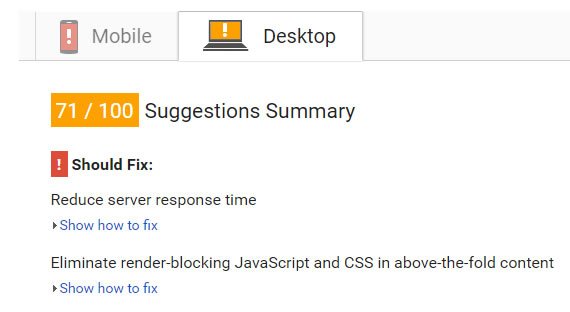In a Recent release of google search engine, they guys start favoring fast loading web applications. If you are using WordPress website then this post si for you to see various techniques and available free plugins which optimize your WordPress website speed.
Apart from google search engine, why it is necessary to pay attention to the speed of your website loading time :
- Many time you hear that first impression is the last impression on your new website visitors If a user needs to wait for long to load your website, 90% chance he will get away to another website within seconds.
- Faster website boosts overall user experience of your website visitor.
- Search crawlers need to spend less time on your website to crawl your information which results in good rankings in search results.
- Higher the user experience, higher the user comfort on your website which can add value addition to your faster conversions.
First, you need to check your website current speed at the free tool provided by Google at Google Speed Test You will see the results which look like the below :
So, how to optimize your WordPress website load time, so that it should open within 2 – 5 secs of time. Here are the few technicalities & free tools which you can use to optimize your website.
- Optimize your website images :
Foremost step to optimize your web images to reduce the load time. Optimizing your each and every image manually is a time-consuming task. Luckily there is a free WordPress plugin available which will do it for you by few mouse clicks. WP-Smush - Infrastructure dependencies (Web hosting) :
Cheap hosting with unlimited kinds of stuff like space, bandwidth, emails, etc… looks good in seeing but in real life, it effects on overall performance of a website. I personally recommend Siteground for WordPress websites. There are many reasons behind it. First I used many shared web hosting and ultimately stick to SiteGround due to following advantages :- They have a limited number of hosting accounts per server partitions.
- They have WordPress optimized server packages.
- They have inbuilt caching mechanism.
- Free SSL certificate
- Automatic daily backup and one click restore function.
- Awesome support. You need not spend hours on the online support system of Siteground.
- Free Content delivery network (CDN) setting with third party CloudFlare.
- Install Speed Booster extension to make few structural changes.
Get this plugin Speed Booster into your website. This plugin makes some changes on your website to load it faster such as minify CSS, take all JS file links to the footer, optimize your image load style so that it will only load in users port, remove unnecessary calling file links from WordPress header & footer and much more. - Manage content revisions of WordPress :
WordPress has a feature of storing all revisions of pages by default which is a great feature & very useful in case of emergencies. But I don’t think we should store all the revisions of months in the system just 2 – 3 past revisions are sufficient to serve our purpose. I use Revision control plugin to remove all other revision data from the database.
The conclusion of this post :
Here I shared few methods to optimize your WordPress website for great user experience. There are many more ways to optimise your website & get great score on google speed testing tool.
If you need any help, you can reach us at WordPress website development company.